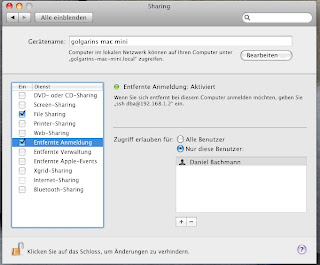With Audio Hijack Pro on Mac, it is possible to record and schedule radio streams. With this great program, I can record my favorite records and I can listen to them at any time I want. This is very useful, if you are addicted to talk-radio :-)
With Audio Hijack Pro on Mac, it is possible to record and schedule radio streams. With this great program, I can record my favorite records and I can listen to them at any time I want. This is very useful, if you are addicted to talk-radio :-)Audio Hijack has a nice GUI frontend, but I needed something I can use from remote via SSH. A console version of this program does not exist at the moment, but Audio Hijack is scriptable. So I decided to write a console program using Python and appscripts.
To use it. you first need to install Python for Mac, I think that is all.
Script can be get here: ahconsole
Copy the script to wherever you want, and run it with:
./ahconsole.py
Short keymap:
- press 'l' to list all sessions
- press 't' to list all timers of selected session
if no session is selected, timers of all sections are listed
- press 'q' to quit
- press 's' and session number to select session
- press 'h' to get a help screen.
With it, you are able to manage your audio hijack pro timers easily.
Action keymap:
add timer
(1) select session
(2) press 'a' to add timer
(3) follow instructions
change start time of timer
(1) select session
(2) press 'cb' and enter start time (YYYY-MM-DD hh:mm:ss)
change duration of timer
(1) select session
(2) press 'cd' and enter duration (in minutes)
change schedule weekdays of timer
(1) select session
(2) press 'cs' and switch weekdays with keys (0-6) starting with 0=monday, 6=sunday
change actions of timer (record, mute)
(1) select session
(2) press 'ca' and follow instructions
activate/deactivate timer
(1) select session
(2) press 'ce' and follow instructions
remove timer
(1) select session
(2) press 'cr' and follow instructions
Feel free to use it, and tell me if you like it.